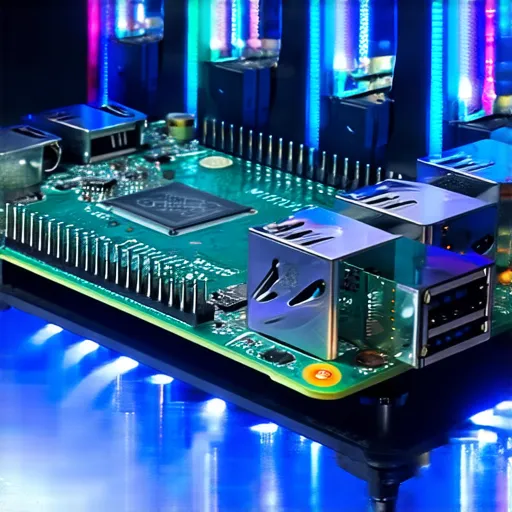Folder specific git config
The article discusses the importance of managing different git configurations for projects in various domains. It explains how to extend global .gitconfig and create folder-specific .gitconfig to set up unique user details and ssh keys for specific projects. By implementing these configurations, users can efficiently handle multiple projects with distinct requirements.